Product Visibility is a feature on eZeePOS Office which allows you to set certain products to show in certain locations. This is good for multi-location tenants where you want some products showing in one location, but not another. This guide will cover how to do this.
From the eZeePOS Office dashboard, go to Maintenance -> Products -> Product Visibility
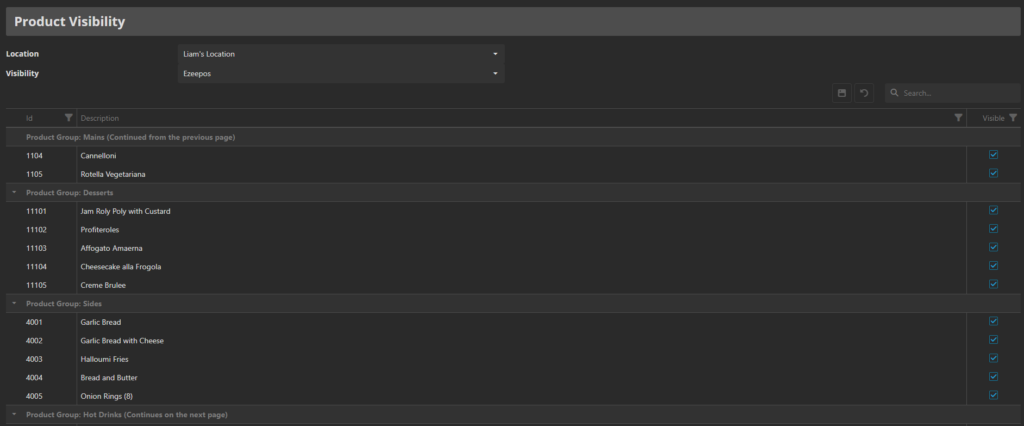
On this screen, ensure you select the correct Location from the top drop-down box, and then ensure for the Visibility drop-down box Ezeepos is selected. Once confirmed, all you then need to do is untick the products which you don’t want showing in this location.
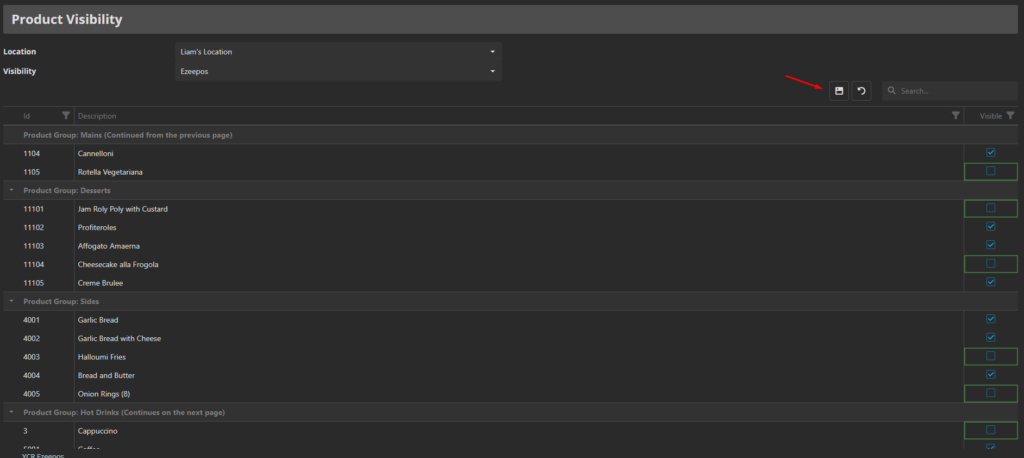
After you have made your product visibility changes, press the Save button where the arrow is pointing in the above image and this should confirm the changes. The final step is to then do a program refresh on eZeePOS and those products should no longer / should now appear.
