An extra media key can be added to eZeePOS to allow for another way of finalization. This comes in the form of a Miscellaneous tender key, which can be enabled in eZeePOS Office. A custom name can also be entered for this to allow for more context of what the media key is for.
To enable the Miscellaneous tender key, we will first need to go to the terminals configuration settings. From the eZeePOS Dashboard, go to Config -> Terminals -> EZP Terminals. This will take you to your list of eZeePOS terminals. Select the terminal you wish to add the Miscellaneous button to by pressing the little Cog icon on the right-hand side.
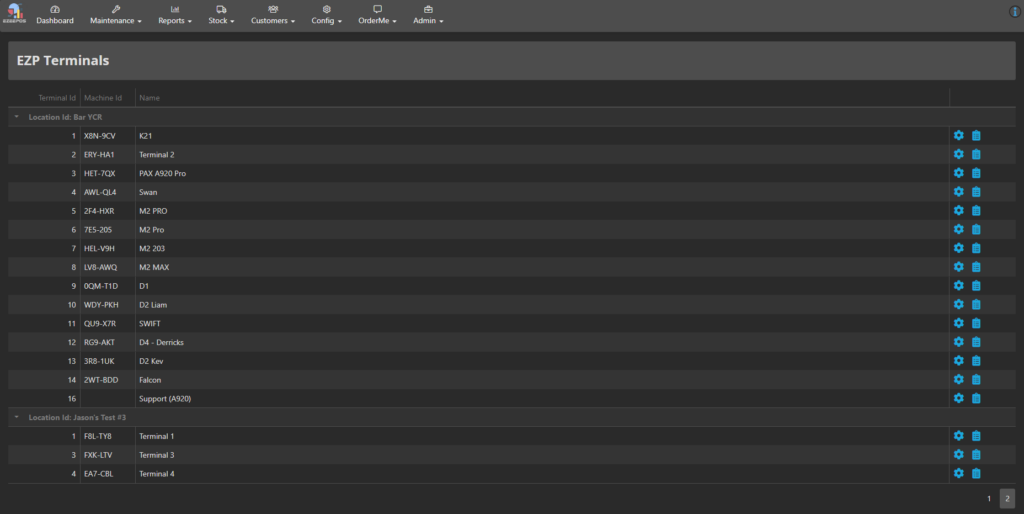
On the eZeePOS Terminal Config screen, press Payment Provider at the bottom of the screen. You should then have the option to Enable Misc Payment, ticking this will add the Misc tender key to the payment screen. To the right of this there is also the Misc Payment Text field. Entering a value here will change the description of the button when shown on the payment screen, which may be useful to give more context of what the media key is for.
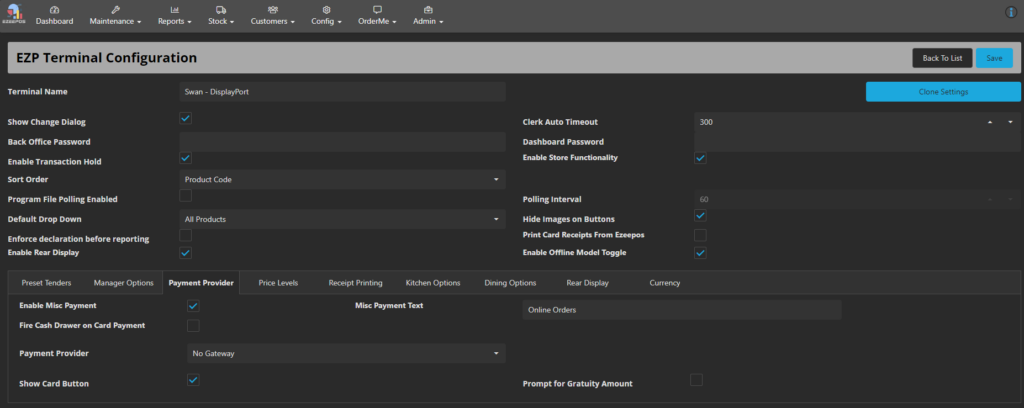
Once you have edited as required, hit Save and then on eZeePOS once you have refreshed your terminal data, you should be able to see the new Misc payment key.
