A Dojo / PaymentSense card terminal can be linked to eZeePOS to take card payments. This guide will guide you on how to set this up.
Before starting, you will need to ensure you have been given the URL, API Key and Terminal ID.
To start, you will first need to go to your terminal settings on eZeePOS Office (Config -> Terminals -> EZP Terminals -> Configure). In here, go to the Payment Provider tab.
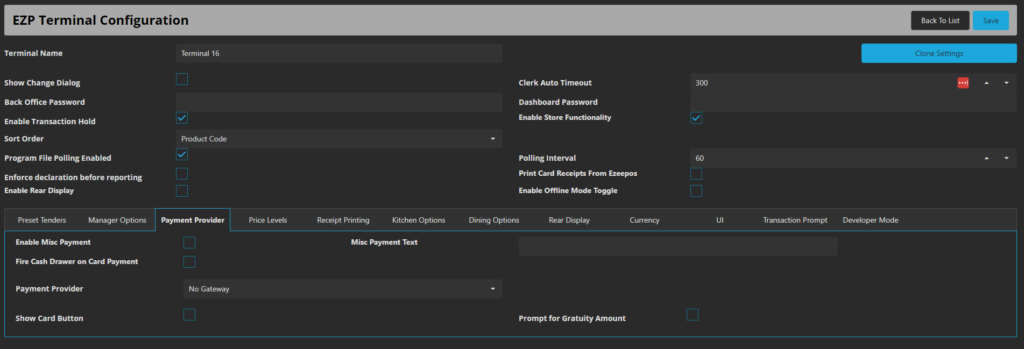
Select the Payment Provider drop-down box and set this to PaymentSense / DOJO. You should then be given a few extra fields: URL, API Key, and Terminal Id. Enter the information into the correct relevant fields.
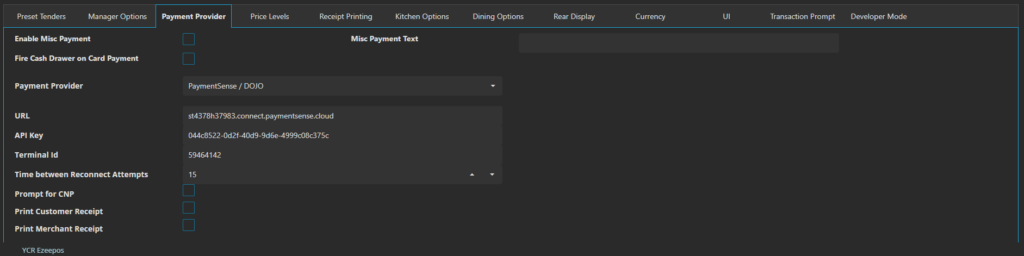
Once this information has been entered, press Save. You will now need to do a program refresh on the eZeePOS terminal this has been setup with. After this has refreshed, you should then be able to take a card payment and this will be sent to the Dojo device.
