eZeePOS Office has the functionality to write off stock which may be needed in scenarios where an item may be damaged or broken. The Write Offs section can be found under the Stock tab. When going into this section, you will be taken to the following screen:
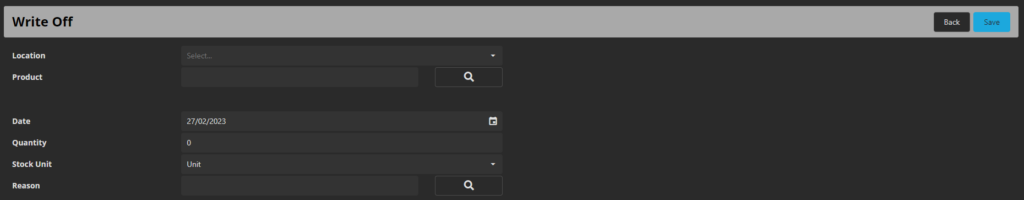
Below we will go over what each line is:
- Location: This allows for you to choose which location the write off will be for.
- Product: This is the product which the stock will be written off for. You can press the little magnifying glass next to this to search for the product.
- Date: This is the date in which the Write Off occurred.
- Quantity: This is the quantity of Stock Units will be written off.
- Stock Unit: This is the stock unit which will be written off.
- Reason: This is the reason why the stock is being written off; this can be entered manually via the textbox. Any previous entries can be searched for by pressing the little magnifying glass.
Once you have entered the above information, you can then hit Save at the top right and the stock will be written off.
